A simple and intuitive, yet elegant and fully documented Google map plugin that installs as a widget and a short code. Packed with useful features (geo mashup, KML support, custom marker icons, …), this plugin is fully free and open source – no need for yearly subscriptions or expensive purchases. The only Google Map plugin you will ever need for your WordPress blog!

Features
- Intuitive and user friendly interface, which makes it very easy to configure Google map. No complex configuration options. OpenStreetMap imagery available
- With over 250 amazing custom marker icons to choose from!
- Aggregate all markers from your published content in one map – Marker Geo Mashup!
- Dozens of configuration options to choose from, including marker clustering
- Add end-user’s current GPS location to the map! Useful for end-users that want to find directions from their current location to map’s markers
- Fully documented. If help tooltips are not enough, you can always refer to the full documentation about each of the settings
- Shortcode builder available, which integrates with post/page editor.
- Insert saved shortcodes directly to posts/pages
- Widget enabled.
- Compatible with jQuery tabs! No more poorly rendered map on your site!
- Compatible with W3 Total Cache, read the solution
Download
Please go to the WordPress plugin directory: Slick Google Map for downloads.
Installation
Install this plugin by downloading and unzipping the ZIP archive into your plugins directory (/wp-content/plugins). Alternatively, you can upload the ZIP archive using WordPress upload function. Activate the plugin in order to start using it.
To use the widget, simply drag the ‘Slick Google Map’ widget into a sidebar. Please note, your theme has to be widget-enabled. To change the styles of the contact form, open style.css file in the plugin editor in WordPress. The short code builder can be found under the post/page editor. To access documentation please find “Google Map” link, under the “Settings” in your WordPress admin panel.
Licence and thanks
This WordPress plugin is a fork of the Comprehensive Google Map Plugin by Alexander Zagniotov, which has been deprecated. Much of the documentation by now is taken from the original plugin. Big thanks to the original author Alexander Zagniotov, who released the plugin under the GPL/2 license. He has done a great job. The new plugin is of course under the same license.
Changes
Version 0.3
- add support for parsing (nearly) arbitrary coordinates (Closes: github#9)
Version 0.2
- saved shortcode editing (Closes: github#1)
Version 0.1
- rebranding the 9.1.2 release of the Comprehensive Google Map Plugin
- remove export code to MMpro
- rename widget
Development and bug reports
The WordPress Plugin directory page provides a forum, but development is done on Github, project slick-google-map-plugin. Please use the issue tracker there.
Screenshots
Help tooltip in action
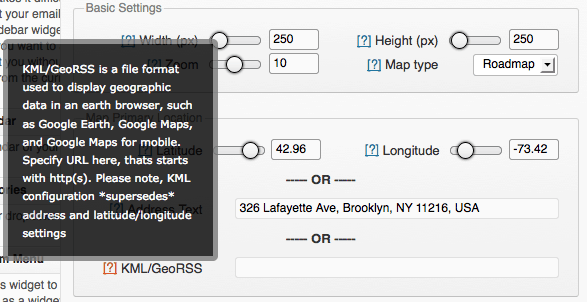
Documentation page

Shortcode builder page

Generated short code in the editor

Facebook style interactive interface for map markers with custom icons and text

Direction panel

Markers info window with the direction and street view

Street view in the marker’s infer window

When having marker Geo mashup, you can display in the info bubble marker’s original post and post content excerpt instead of normally address and lat/long


