Kobo firmware 3.11.0, kobohack, and nickel patching
After a period of silence, and the presentation of the the Kobo H2O (which unfortunately is not sold in Japan by now, grrr, I want to have one!), a new firmware. Kobo jumped from 3.8 to 3.11 and by this unifies the numbering scheme between Desktop version and reader firmware.
As always, the update procedure is well documented, see tag Kobo.
Firmware
Links to the firmware are available at this thread at MobileRead. The firmware is for Glo/Auro HD is here: kobo-update-3.11.0.zip (don’t put it on a different model, use the appropriate one for your device!)
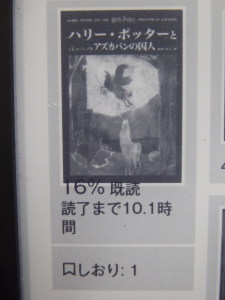 The first change I saw was actually a bug: When using Japanese as interface language, the home screen is slightly messed up. The description below the icon of books bleeds into the icon itself, see the screenshot on the side. Not very disturbing, but a bit messy. Obviously not checked during quality control.
The first change I saw was actually a bug: When using Japanese as interface language, the home screen is slightly messed up. The description below the icon of books bleeds into the icon itself, see the screenshot on the side. Not very disturbing, but a bit messy. Obviously not checked during quality control.
Changes to the better that are documented on MobileRead or I found:
- new type of tapping zones: top – bottom. The idea os to support one-handed reading
- international kbd: press-and-hold on keys pop up accented characters
- Addition of a “You’ve finished” page, which displays at the end of kepubs, and gives you your reading stats if they have been collected. Also related books are shown, and sharing on Facebook is possible.
- Changed format of book details page, it is structured in tabs.
- Navigation within a book: when one jumps to a different chapter using the table of contents, in the lower left there is a “Previous location” (or 戻る) button instead of the usual “Books” (本). When reading through the chapter it changes back to “Book”.
- New options for page number display in reading settings (second page), allowing to display page numbers per book or chapter, and display as page number, percent, or time remaining in footer (all for kepubs). UPDATE 2014-11-12: These options do not appear when the interface language is Japanese. One can change the interface language to English, then change them, and switch back to Japanese, and the settings are preserved.
- Nice addition: after ejecting the device it goes back to reading mode without unplugging the cable
More changes can be found in this post.
kobohack
As usual (see previous posts), I try to get ssh running on my Kobo, in addition to some library updates. For this I use the kobohack-j project. The latest release is 140823 and is targeting firmware 3.3.0 and up. Download from here version 140823.
For now I have only installed KoboRoot_hack to get an ssh server, I will probably check later on for the library updates provided by kobohack-j.
libnickel patching
Every new firmware release produces a new thread dedicated to the patching of libnickel (and some more libraries) to fix some bugs and add features: The one for 3.11.0 is this thread. The first post contains a download link for a zip file that works on both Windows and Unix (including Mac), including the latest release.
I haven’t patched anything for now, I first need to check if nothing else breaks. But normally I patch the following changes:
- Unitless ePub line height: see this post
- Custom reading footer style
Freedom to advanced fonts controlthere is a warning in the mentioned thread that this creates problems with Japanese user interfaces, so I will not use it
That’s all for now, enjoy.



Huh, I just bought an H2O a few weeks ago. Today I’m entering the final week of my trial period, but I’ve decided to keep it. After trying the official firmware for a week I wasn’t too enthused compared to my old ’09 Bebook (aka Hanlin v3, I believe), but I believe KOReader overall offers a significantly better user experience.
For any H2O owners, for KSM see here and here.
Hi Frans,
ohh, you got a H2O – I want one, too, but they are not available in Japan by now. What a pity.
I haven’t used KSM at all, I use the old-style fmon approach, together with some hacking of rcS file to have my custom dictionaries updated.
Do you really think koreader has better reading esperience? I have am quite happy – but then, I just want to read, and that does not need much 😉
I’m not saying the default software is bad; it’s definitely adequate and in some ways even quite good, most notably with regard to its easy customization of typography (although I don’t like those sliders one bit). But if you forget for a moment about the much improved display and the faster rendering — my main motivations for acquiring the device — I actually like the no-frills ’09 BeBook experience much better. For example, the ’09 BeBook home screen contains a virtual recent documents folder followed by your directory structure. Now I did my research: I knew in advance about the absence of directory structure on Kobo devices. What I didn’t quite realize is just how bothersome I would find it. Before I fixed up basic KOReader functionality I was contemplating returning the device, display quality be damned.
The old BeBook experience works like this: you plug in your USB Mini B cable, choose connect, copy over thousands of files if you like, unmount, unplug and you’re reading straight away. The H2O (and thus any Kobo device) has me impatiently tapping my fingers for about half a minute while it’s busy indexing. And that’s with no more than two dozen files. Subsequently I have to redo my folder structure in the form of shelves or whatever they’re called (and I don’t think there’s subshelves…) and by that point it’s really starting to drive me up the wall. You might argue none of this actually touches on any reading experience per se, but I happen to think it’s part of it if only because when I pull a random physical book from my shelf it doesn’t tell me to wait a minute while it does things I don’t want it to do in the first place before I can finally open it. So let’s move on to the actual reading experience.
I have nothing much to say about EPUBS, which I acquire primarily from the likes of Project Gutenberg in order to read classics like Lidewyde. Such books have often been out of print for decades or more. I believe the last reprint of that particular novel was in 1981, not counting all of those present-day automated on-demand facsimile or Gutenberg-based editions the quality of which I wouldn’t trust one bit even if I thought the price was reasonable.
Right, so EPUBs are fine, ignoring for a moment the indexing/shelves shenanigans. But I figure that easily half of my reading consists of PDFs. Here‘s a random example I intend to peruse today or tomorrow. On my H2O, because I despise computer monitors. Can’t we finally have them reflective already? Oh yeah, and 4k is hardly “HiDPI”. At 24 inch that’s more like vaguely approximating semi-reasonable DPI. But once more, I digress.
Despite the significantly lower DPI on the ’09 BeBook, its PDF reading experience is actually better. This isn’t because of features like text reflow, which I don’t really care for (although it keeps stacking the odds in favor of the five-year-old BeBook), but for the simple fact that next page works the way you expect it to. The Kobo software takes a much too literal interpretation of next page and you have to scroll through the document on a page by page basis. The scrolling is actually very smooth, but let’s face it: on my computer I use Page Up and Page Down for good reason. So what is the magical thing KOReader does to make PDFs infinitely more usable? In “scrolling mode” it stops caring about the precise page limits and displays them as an endless stream of pages just like how it has worked in every document viewer since I first used the Adobe Acrobat Reader in version 3 or so. Which is also more or less how it works on the BeBook, albeit in a slightly less elegant manner. Moreover, KOReader has per-document settings, so it’s no problem at all if that may not be the ideal mode for a particular document. Oh yeah, and you don’t have to cut off the margins on your computer because it can wrap to content if you so desire.
I could go on about how converting DjVu documents to PDF is a pain, but by that point I’d be getting into how KOReader surpasses the ’09 BeBook rather than merely providing feature parity.
Indeed indeed. Many of the things you mentioned I know well. The stupid shelf system is a pain, I agree. OTOH, the home screen I don’t mind. I usually read 4-5 books at the same time, and those are at the front. But finding some other book in the loooong list (I don’t use shelves, they are too restricted) is a pain. For this, I recommend using Calibre for managing shelves, it can also (with some plugins AFAIR) create the shelves on the Kobo. That is anyway the better option.
Concerning PDF reading. I don’t do it. I do it with KOreader, but generally, PDFs are a pain. PDFs are not made for screen reading, that is the prime error. I am surprised that your old device could reflow PDFs, that is *very* surprising since this is a new feature of PDF-X (again, AFAIR) and most pdfs do not conform to that standard. So how that old reader did that is a myth to me.
So, if you are for PDF reading, then yes, KOreader is by *far* the better option. I wouldn’t even think about reading PDFs with the built-in reader. Too much pain.
Thanks for your detailed comments!
I couldn’t much care if they’re made for it: by and large they work perfectly fine and I certainly wouldn’t consider it a mistake to want to view them.
Either it’s a screen size/DPI issue or you read very different PDFs than I. Most are similar to, albeit usually slightly less nice than, the one I linked earlier, which works splendidly in portrait on the H2O. The only reason it’d probably require landscape on the ’09 BeBook is DPI, but there too it’s no slouch. On Kobo you’ll probably have to drag it slightly in the default software for each and every page, but I’d hardly call it a pain. It’s the indexing/shelves that I consider too much pain. Different people. 🙂 Or maybe the screen refreshes slower on your device, making scrolling inherently a pain?
Honestly, I’m not even sure if I’d be happier with EPUBs, even if OCR were magic and didn’t require the extensive human post-processing that simple scans do not. Here‘s a picture of the H2O displaying a page from an 1857 book next to a similar book from 1918 for comparison. I actually enjoy the simulacrum of character that comes with the DjVu document.* Besides, the footnotes as endnotes with links back concept in EPUB is just annoying to me. 😉 Yes, more annoying than page down followed by page up like what would most likely be required with scans of the 1918 book — strange but true.
* You can’t spot the difference with a PDF document, but I figured I’d point out that it’s not a PDF for good measure. 😉
I have installed all libraries update from kobohack-j project and my kobo firmware version is 3.11.0. I find if I use English interface, the name of Japanese books will not be displayed correctly and the words are shown as boxes. As this is my first time to use this patch, so I don’t know if it ‘s correct effect.